We all know how to split comma separated values using delimiter. What if we need to sum, count or average the comma separated values?
Follow the steps:
(1) Select cell B2. With cell B2 selected, define the following name:
Ribbon > Formulas > Defined Names > Define Name
Name: MYARRAY
Refers to:
=EVALUATE(“{“&SUBSTITUTE($A2,” “,””)&”}”)
Click OK
(2) Then enter the following formula in B2:
=SUM(MYARRAY)
Note that relative reference is being used here, so the formula can be dragged down, if required.
(3) Similarly, you can perform COUNT and AVERAGE
=COUNT(MYARRAY) [In column C in the example]
=AVERAGE(MYARRAY) [In column D in the example]
Let me know if this helps.
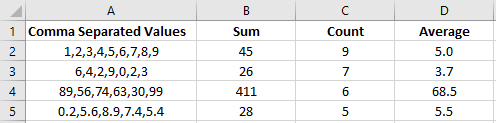
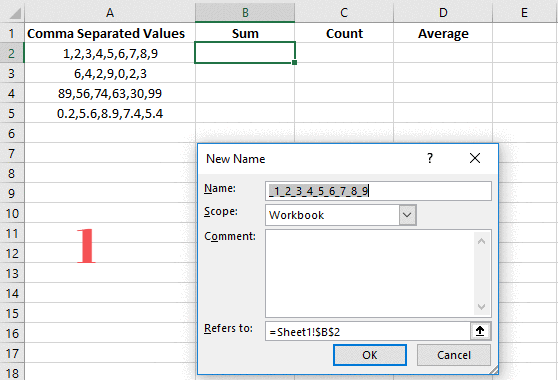
I tried to use the formula , but it is giving invalid. Please can you show the formula in excell sheet