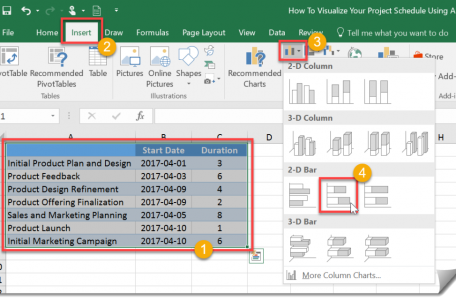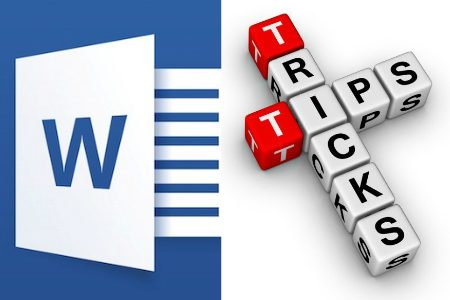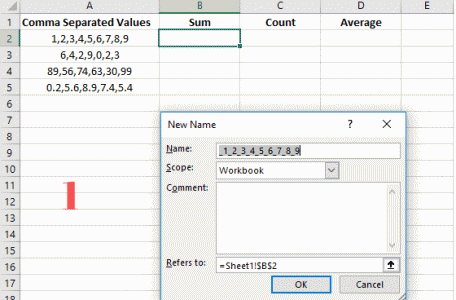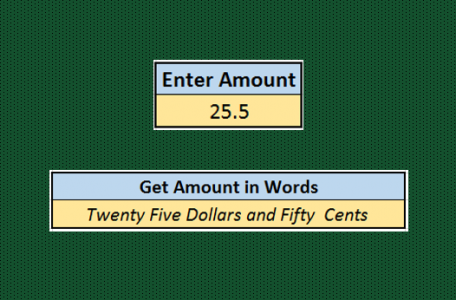When you work on a spreadsheet, many a times you need to use some formulas. An Excel formula is easy to create and edit and I am sure all of Read more
You can easily visualize your project schedule using a Gantt Style Chart which can be a great project management tool to help you keep your projects on track. Excel doesn’t come with Read more
Microsoft Office is one of the most popular office suites out there. It’s used by businesses both large and small. Despite many programs, Microsoft Word remains one of the most Read more
Combine multiple excel workbooks into one workbook We might need to combine multiple excel workbooks into one workbook in order to analyse or present the information better. Though this can Read more
We often come across merged cells in Microsoft Excel which is the integration of two or more cells in adjacent columns, rows, or both. It’s a common practice to merge Read more
Improve Data Quality Using VBA Code – Clean and Trim Cell Values This code allows trimming (removing leading and ending spaces) and cleaning (removing unprintable characters) process for your Excel data. Read more
This lesson should help you master the usage of Date and Time in Excel and the various functions and formats around the same. 10 Functions covered in detail in this Read more
We all know how to split comma separated values using delimiter. What if we need to sum, count or average the comma separated values? Follow the steps: (1) Select cell Read more
The most used functions in Excel are the ones that sum and count. You can sum and count based on a single or multiple criteria. This lesson covers: SUM, SUMIF, Read more
Use the following VBA code to convert numbers to text strings. Steps: Hold ALT + F11 keys to open the Microsoft Visual Basic for Applications window. Click Insert > Module, Read more
200+ MS Excel Shortcuts on One Page
Send download link to:
An error has occured.
- Excel Junction on How to COMBINE Multiple Excel WORKBOOKS into One Workbook
- Julie Walles on How to COMBINE Multiple Excel WORKBOOKS into One Workbook
- Excel Junction on How to COMBINE Multiple Excel WORKBOOKS into One Workbook
- Excel Junction on How to COMBINE Multiple Excel WORKBOOKS into One Workbook
- Abena Berko Sakyi on How to COMBINE Multiple Excel WORKBOOKS into One Workbook